Nook and Sony Reader owners (with a Berkeley Heights Public Library card) can get eBooks for free from the library now! If you prefer, you can also just read the eBooks on a regular computer screen. Go to
ListenNJ.com to choose from hundreds of eBook titles, both fiction and nonfiction. After you check out an eBook (you might have to join the waiting list if the eBook is currently checked out), follow
ListenNJ's directions for downloading Adobe Digital Editions onto your computer.

If you'd like to transfer the eBook to your Nook or Sony Reader, you'll also need to follow the directions for
activating Adobe Digital Editions and your eReader with an Adobe ID, and
transferring the eBook to your device. The eBooks check out for 7 or 10 days (your choice), and unfortunately don't work on Kindles.

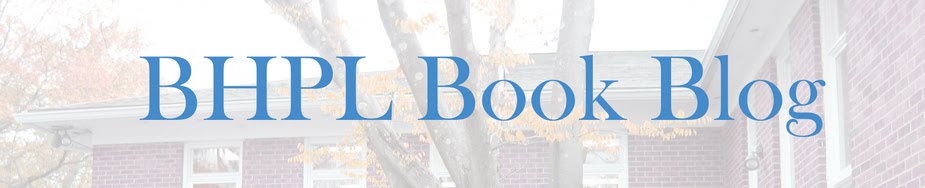
No comments:
Post a Comment