When you upgrade to a 'smart' cell phone, you will then fall into the world of apps. Complete strangers will accost you and say, 'have you tried the app for ?... well anything from cooking to bird call identification to, oh I don't know, synthesized zither-playing. Let's just define some terms before we get into what apps you should get, meaning: what apps out of the gabillion out there do I personally use? Before I had a smart phone, I had a dumb phone, also known as a flip phone, a burner phone, a feature phone or a phone which causes your children to not want to be seen in public with you. Then I got the smartest phone of all made by the company named after a piece of fruit, or Gwyneth Paltrow's child, whichever came first. The first thing I had to do was rationalize the expense of the monthly fee by some very creative thinking that went like this: well it's cheaper than flying to visit all my friends and family and I can just video call with them if I get this phone. That is if they also have the exact same phone of course. So I got the phone and a 20 second introduction to it at the store and went home and watched videos on You Tube about how to use your new phone. It will be immediately apparent to anyone older than five years that your phone is now smarter than you are. That's not a problem though, is it? I mean we all drive cars and who even knows how they work? And if you are in New Jersey you probably don't know how to pump gas into your car either. Well, anyway, the next thing I did was to "Google" "best free apps". 'App' is a term which is short for 'application' which is really a little thingummy that you download to your phone that does fun stuff that you play with for a day and then forget about. So, as promised, here are some of the apps I have on my phone:
'GoTask' which is connected to my online Google calendar and with which I keep track of my to do list was highly recommended by my very organized son. I had 'GoTask' set up so that it woke me up every morning at 7 am with a cheerful little chirpy noise and a banner appeared on my phone telling me what I had to do today. This raised the anxiety level of having a to-do list to the nth degree, so I spent some time making it not wake me up. Then I learned how to not assign a date to each task and it now basically leaves me alone. What is really hard to do is to completely expunge stuff from the to do list. No, don't email me, I don't want to know. As long as 'GoTask' has retreated to a respectful distance, I'm ok. Really, I'm fine with it.
Next, I added a couple of apps that track what I eat and how much I walk. Again, these things can really keep you on task or they can really make you feel even worse about procrastinating and eating too many carbs and taking the car instead of walking. It's totally up to you. The apps are: 'Walk Star' and 'Lose It.' Walk Star' is basically a pedometer-ish thing that doesn't really work as well as the pedometer I had that clipped onto my clothes which my dog ate after we came back from what she deemed to be too short a walk, but it's free. 'Lose It' has a terrific feature on it which is a barcode reader. That provided a day's worth of entertainment as I went around my kitchen cupboards and scanned the barcodes from all the food boxes into my own personal 'Lose It' database of what I often eat. Here's the thing, if it's got a barcode, you probably shouldn't be eating it.
My smart phone came loaded with apps, but all those smart people who endlessly advise you about your computer and phone habits told me that those weren't as good as the apps I should go out into cyberspace and download to my phone, so I now have two weather apps, two map apps (say that 20 times), and overlapping apps to magazines and newspapers. Then someone showed me how to organize my apps so they don't take up all the real estate on my phones desktop/face- whatever it's called. I learned how to put the apps into little folders like putting all the fiction books into the fiction section in a library. That was fun, but now the apps are kind of out-of-sight-out-of-mind.
What follows is a list of some of the apps I have, but first I can't end an app essay without saying that the best app of all that all our library patrons should have is the BHPL app which is free and with which you can check your account, place holds, read this blog and lots of other things. Here is the link to more information about it: http://bhplnj.boopsie.com/
My apps:
The 'Weather Channel' which I have set up to show me the weather where I live and where my extended family lives. Don't ask, it's just fun to know that it's sunny or snowing or raining on everyone at the same time.
'WebMD' for your hypochondriacal needs on the go. Seriously, this is a pretty good medical app with diagnoses and drug information.
'Urban Spoon' is for finding restaurants by geography or type of food. You can submit reviews or read other people's reviews.
I have apps for all the social media sites I use: 'Facebook', 'Twitter', 'Pinterest', 'You Tube' so to take a photo with my phone and just post it right up on one of those accounts is the work of an instant. And then all my friends out there on Planet Facebook/Twitter can tap 'like' to show that they also are never more than 3 feet from their phones.
I also have apps that connect to my 'GoodReads' account where I keep a list of what I read. You can see the RSS feed of that on the right side of this blog along with the library Twitter and Facebook accounts.
For music, I have a 'Pandora' app where you can set up your own radio station that plays the music you like and suggests music you might like based on what you already told it you like. Also in my little music app folder, I have 'Piano Free' and 'Guitar Free' which turns your phone into a tiny piano or tiny guitar to play or teaches you how to play or plays all by itself.
For traveling information, I have 'Kayak' and also the app for United Airlines. And 'Google maps' of course which is a gift to those of us who have been lost and turned around our whole lives until GPS devices like the TomTom came on the scene.
And finally, I have 'Flipboard' which is the mother of all news apps. In 'Flipboard' I have gathered all the news sources I like to follow and so I can flip from the BBC news to Al Jazeera to the New York Times with the mere sweep of a finger. Amazing!
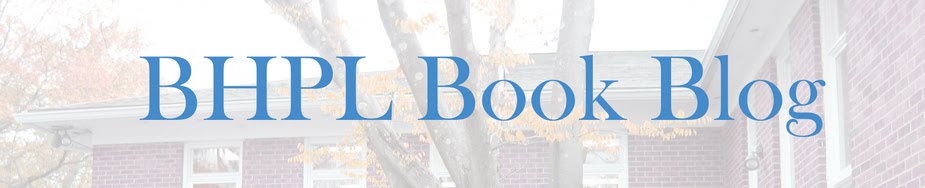
No comments:
Post a Comment