 The Berkeley Heights Public Library offers online magazines through a service called Zinio. The popular magazines we subscribe to are free to library card holders and appear on your computer or digital device exactly as they do in the original news-stand format. Downloading them is really easy. Trust me on this; other than a slightly redundant double check-in/registration process, Zinio is a cinch to use. Once you sign up for a free account, you can just click on the magazine you want to browse and download it right away. There are no waiting lists in this digital cloud. I just downloaded the free app to my smart phone and got a magazine to look at with absolutely no cursing or urge to throw my phone out the window at all. For those of you with more patience than me, you will be in downloaded nirvana instantly. Here are the instructions, that I cadged and rewrote a bit, from the Zinio 'help' pages. You can even watch a video on their website, but this should do the trick. If not, give us a call or stop in at the Reference Desk and we will get you up and running with Zinio post-haste.
The Berkeley Heights Public Library offers online magazines through a service called Zinio. The popular magazines we subscribe to are free to library card holders and appear on your computer or digital device exactly as they do in the original news-stand format. Downloading them is really easy. Trust me on this; other than a slightly redundant double check-in/registration process, Zinio is a cinch to use. Once you sign up for a free account, you can just click on the magazine you want to browse and download it right away. There are no waiting lists in this digital cloud. I just downloaded the free app to my smart phone and got a magazine to look at with absolutely no cursing or urge to throw my phone out the window at all. For those of you with more patience than me, you will be in downloaded nirvana instantly. Here are the instructions, that I cadged and rewrote a bit, from the Zinio 'help' pages. You can even watch a video on their website, but this should do the trick. If not, give us a call or stop in at the Reference Desk and we will get you up and running with Zinio post-haste.
The Zinio Cheat Sheet:
Zinio, the digital magazine service, is
available from the Berkeley Heights Public Library website. Zinio titles include ‘Car & Driver’,
‘Country Living’, ‘Consumer Reports’, ‘The Economist’, ‘Forbes’,’ Macworld’, ‘Gluten-Free’,
‘PC Magazine’ and more.
These
digital magazines can be viewed on your computer, or downloaded and used via
the Zinio app on mobile devices like
Kindle, iPad, iPhone, Android and Windows 8. Users have simultaneous access to
the content, and it stays on your device forever until you delete it. This
means that you never have to return it, or wait for someone else to return it
before you can download.
From our
homepage www.bhplnj.org click on ‘All things e’ and then click on ‘Zinio’ on the list of
digital content providers that the library uses. To create a free account takes
2 steps:
1 1.) Click where it says “Create New Account” and
follow the instructions. When you have created a free account, you can browse
the Zinio magazine collection.
Choose a magazine that you would like to read and click on the cover.
2 2.) Next you will asked to create a Zinio.com account. You can use the same
email address and password as you used earlier. Click on Register.
Now you can
read the magazine in your internet browser or in the zinio app on your mobile
device.
FAQ’s about Zinio:
- Current Issues — New issues are released simultaneously with the print and are ready for immediate download.
- No limits — Check out as many issues as you want and keep them in your account as long as you wish. There are no waiting lists.
- Patrons will create a total of TWO (2) accounts; a Library Collection account to check out magazines; and a Zinio.com Reader account to read checked out magazines via streaming online with computers and/or downloaded offline via mobile apps.
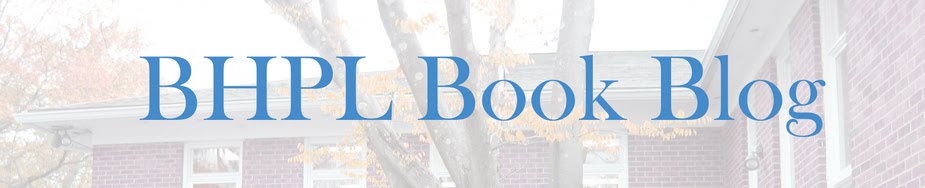
No comments:
Post a Comment