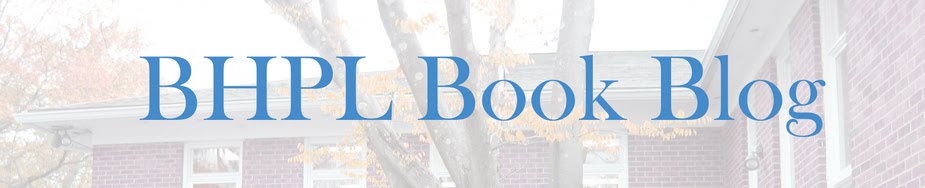Tips—how we write & manage the blog
Writing Style:
- Short & Sweet - Break your posts into short paragraphs or separate posts if it runs too long.
- Consistent Style - Develop a recognizable voice suitable to your target audience.
- Visuals- Include images in your posts.
- Blog Banner-use drpic.com to crop and resize a JPG for your banner*
- Links - use generously or add a list of related websites at the end of a post.
- Browse the stacks; any topic is fair game if you can tie it to books, materials or library services.
- Library Program PR-when posting about events, include more than date and time; make it chatty and inviting; think advertising copy.
- Blog about the books and films that you check out of the library.
- Blog about interesting reference questions (but keep them anonymous) and the resources you used to find the answers.
- Reuse/Recycle Content: we duplicate content from our email newsletter, blog, Twitter, Facebook and press releases, or link from one to the other. Redundancy of messages informs our patrons on whichever platform they use, mobile, snail mail or web.
Promoting the blog:
- Put blog URL on library stationery, staff email address line, bookmarks.
- Put link to blog on library homepage and the monthly newsletter.
- Register with Technorati and other blog indexes.
- Link to blog in the library's Facebook and Twitter profiles.
- Put RSS feed buttons on the blog so readers can subscribe to blog updates in their RSS reader.
- Post often.
Tales -What We Write
Book Reviews: we post short reviews of what we read with links to other reviewers.
Author Visits: let someone else do the writing! Susan Wittig Albert visited our blog on her virtual book tour; NJ author Robert Daniher writes a series about becoming an author; and Roberta Isleib, originally from BH, first contacted us through a comment on our blog. Authors bring their fans to our blog.
Database promotion: explain & promote
Inspiration Boards: Use Picasa, Flickr or other picture hosting sites to create a book collage; a virtual book display=high visual, low text for quick content update
On this Day: Use author birthdays & other ideas from Chase’s Calendar of Events.
Readers Advisory & Read-alike lists: eg: “If you like Agatha Christie” is a popular post, our hit counter tells us. We print out or email posts for patrons seeking book recommendations
Statistical Trivia & Numbered Book Lists: most checked out books, DVD’s, audiobooks, books with the most holds, top 10 lists, best lists.
Weird News: somehow related to books if only tenuously, eg: the Vienna Vegetable Orchestra
Local Information-Post information about your town that's not otherwise on the Internet, obscure local history for example so it’s handy when you need to find it-like old rolodex files
Book Groups: Use your blog as a resource for your book group, post reviews & author interviews before meeting; email the blog post link to book group members
Anatomy of a Sidebar
Contact info for bloggers goes to reference department email
RSS feeds include:
Del.icio.us
Picasa slideshow
Local newspaper
Feed buttons for readers to subscribe to the blog: Technorati, Bloglines, Google Reader, Yahoo
Links:
Blogroll - favorite blogs
Library video on YouTube
Legal Policy
Post Archive
Label Cloud - tag your posts; it makes posts easier to find by search engines, easier to find the post you need
Facebook Fan Box - allows our blog readers to become a fan of BHPL
Hit Counter:
Bravenet gives global hit map, number of hits and search terms that led to our posts, so we can see who in the world found us and why and how often.
To find a free hit counter: Google “free hit counter’ and select a hit counter provider. Go back to your blog and create an HTML "gadget" or "widget" for your sidebar. Copy the HTML code of the hit counter (this will be provided by the free hit counter web site) into the gadget box and save.