 |
| Old BHPL app |
As of October 15, the Berkeley Heights Public Library app will not be useful anymore. We wish it would self-destruct, but it won't - feel free to delete the BHPL app from your phone or tablet. We can help you with that if you stop by the reference desk with your device. Or, you can just ignore BHPL app if you prefer.
So how do you search the library's holdings, renew your books & DVDs and check out our hours, upcoming events, etc. when you're not near a computer? Open up your phone or tablet's browser (for example, on my iPhone I would use Safari) and navigate to the library's web site at http://bhplnj.org. This is what you will see:
If you'd like to make an icon for the library's web page on your iPhone or iPad, tap the blue square with an arrow coming out of the top (I've circled in red, above). Then tap Add to Home Screen. Voila - you can pretend it's a library app.
If you liked checking out ebooks and e-audiobooks using the BHPL app, your best bet is to download the Libby app in the app store. It's easier to get started with than the old Overdrive app, and it lets you check out ebooks and e-audiobooks, plus read them, all within the same app.
 |
| Libby app |
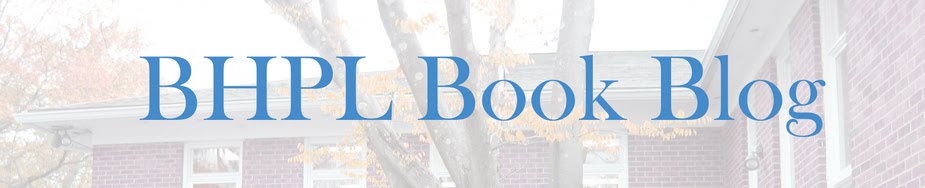

No comments:
Post a Comment