Consumer Reports is one of the most-asked-for magazines here at Berkeley Heights Public Library. You are always welcome to come look at it here and have us print out the article you need. But if you're lying awake at 3 a.m. worrying, here's a tongue-in-cheek guide on how to get a Consumer Reports product review online from home using Flipster.
Step 1: Dishwasher on the fritz? Congratulations, admitting that you have a problem is the first step.
Step 2: Go to the BH library web site and click Databases and Articles. Click on Flipster.
Step 3: Ignore the
very tempting rabbit hole called People Magazine.
Now we come to a fork in the road. If you're just interested in product ratings, and don't want to scroll through some irrelevant search results, click Consumer Reports Buying Guide. Note: Not everything makes it into the Buying Guide - mostly just expensive purchases.
However, the Buying Guide comes out in December, so depending how far away last December was, you may want to click on plain old Consumer Reports to get the most up to date review.
Step 4: Type in the product (washers or shrimp or smartphones) that is currently making you worry about future buyer's
remorse or adverse health effects.
Step 5: After you type in your search change the
dropdown from "this issue" to "all issues." In this case, issue
refers to the month and year the magazine was published, not your
anxiety.
Step 6: Now you can print your Consumer Reports article. Click "print" which is located in the right-hand column and then "print all pages in view" for your article.
Parting advice: If you decide to download the Flipster app, be warned that you can't print from the app. It is very good for reading People on your iPad, though.
Addendum: After publishing this post, I realized the search feature in Flipster is not perfect. When I searched for bicycle helmets and then just helmets in Consumer Reports, the latest ratings on those (August 2016) were omitted from the search results.
There is a more reliable yet less convenient way of searching and reading Consumer Reports from home. Use your computer or laptop to go to Databases and Articles and click EBSCO. Type your product (bicycle helmets, for example) in the search box and type Consumer Reports in the publication box. Then hit search. To bring the newest article up to the top - click Relevance and click Date Newest. You may choose to read either the PDF or HTML version of the Consumer Reports articles that come up.
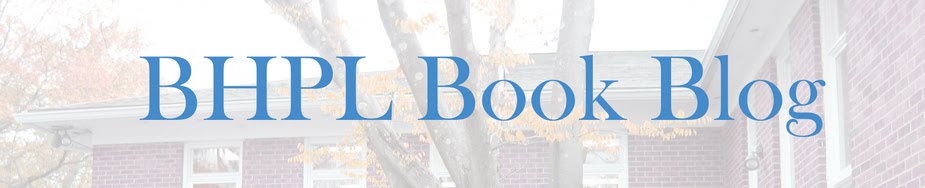

No comments:
Post a Comment