If your Kindle doesn't use wi-fi, you will need to connect your Kindle to your computer with its USB cable in order to download the book.
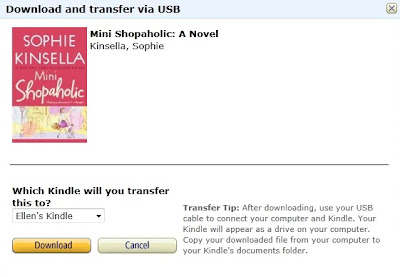 In the bottom right corner of the screenshot above, you can see Amazon's instructions for downloading a book to your Kindle without wi-fi. Even with the USB cable, this is much easier than the process for downloading library eBooks onto other types of e-readers.
In the bottom right corner of the screenshot above, you can see Amazon's instructions for downloading a book to your Kindle without wi-fi. Even with the USB cable, this is much easier than the process for downloading library eBooks onto other types of e-readers.I've written more detailed instructions here. There is a help sheet for Kindle owners who would like to download library eBooks here.
To find a Kindle-compatible book, go to listennj.com and click on the "Now Available Library eBooks for Kindle" logo in the top right corner. If you'd like to download one immediately instead of getting on a wait list, check the box "Only show titles with copies available" and click Submit.
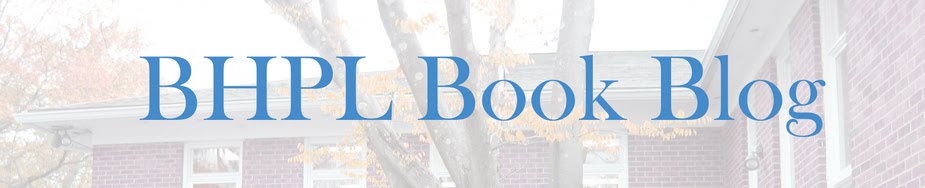
No comments:
Post a Comment