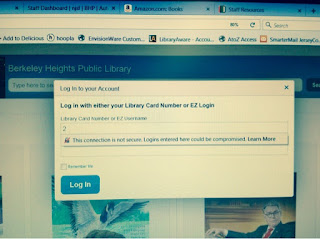
The Berkeley Heights Public Library upgraded the software used for our online catalog and patron accounts at the end of April 2017. To log in to your account from the catalog, click on 'Log in' which is on the upper right of the catalog screen. You will have to enter your barcode from your library card and your pin, which is the last 4 digits of your phone number. If this information was remembered/saved by your computer or device previous to a month ago, you will have to enter it once again and ask it to remember the information. When you have logged in once, your computer should remember your login credentials going forward. If you see the message saying that the connection is not secure, you can log in anyway. We are in the process of getting an HTTPS website, a secure website, like a bank or online retail store. You can recognize secure sites because there will often be a little padlock in the upper left of your screen in the address bar. Because libraries do not take credit cards or handle financial information, having a secure site is not something that most libraries in New Jersey currently have. Because patrons have expressed concern about our site's security, we are going ahead with getting a secure website soon. Meanwhile, you can ignore the security warning on our login page, or not, depending on your concerns about online security. If you would prefer for the staff to place holds for you and answer questions about materials you have checked out, just call us.
To login into your account, go to our home page
http://www.bhplnj.org/
Click on 'My account'
Enter your credentials to access your holds and checked out materials.
Or call the library with your questions.
No comments:
Post a Comment